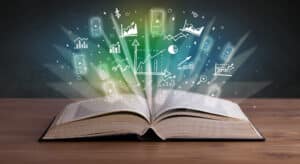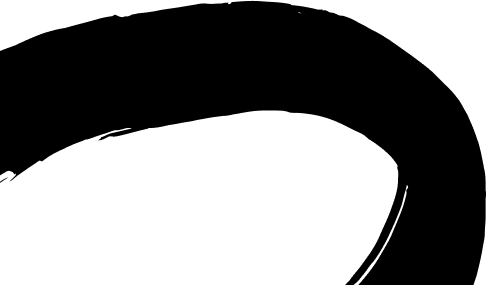According to Harvard Business Review, the time that sales reps spend on non-sales (admin) work is up 21%, and this has come at the expense of actual selling time in front of the customer, which is down a full 26%.
As a sales manager, you probably find these statistics concerning. Imagine how many more deals your sales team could close if they spent more of their time selling and less of it on non-sales activities. It could make all the difference in your department’s results.
But what can a sales manager do to cut down on time spent on non-sales activities?
One of the best things you can do for your team is equip them with the sales planning tools they need to automate non-sales tasks. By giving them the tools needed, you will free up more of their time, allowing for more time to be spent selling.
Get started by taking a look at the following list of 5 sales planning tools. Then, you can determine which ones would be the most helpful for your team and begin implementing them.
Productivity-boosting Tools for Sales Teams
1. Hubspot Sales Platform
If you want your team to sell better and faster, consider using the Hubspot Sales Platform.
The Hubspot Sales Platform is a suite of Customer Relationship Management (or CRM) tools and sales enablement tools. These tools help salespeople by cutting down on the amount of manual tasks necessary to complete the sales process, allowing for improved productivity.
Here are a few features included with the Hubspot Sales Platform:
- Progress monitoring – As the sales manager, you understand that monitoring progress is critical to providing your team with constructive feedback and helping them improve. When you use the Hubspot Sales Platform, monitoring progress is as easy as looking at the data presented in a board view.
- Prospect details – Are your salespeople unsure of the best times to reach out to their prospects? If so, you will be happy to learn that the Hubspot Sales Platform provides details about every contact in the database. Those details can be used to figure out how and when to reach out to potential customers for the best results.
- Company insights – The Hubspot Sales Platform allows you and your team to view relevant details (like revenue, number of employees and headquarters location) about any company you are researching online.
The Hubspot Sales Platform includes many other features for sales teams as well. If you would like to learn more about how this tool can help your salespeople, check out this page.
2. ConceptDraw
Have you ever wished you could create dynamic diagrams to help your team understand complex sales information more easily?
If so, ConceptDraw could be a great tool for you. In ConceptDraw PRO, you can use the Seven Management and Planning Tools solution to create:
- Affinity diagrams – In the sales department, you might use this type of diagram to outline potential sales problems so you can continuously work to improve your processes.
- Relations diagrams – After you outline potential sales problems using an affinity diagram, you can view a relations diagram to see how those problems relate to one another.
- Prioritization matrices – When you create a prioritization matrix, all of the sales problems you have defined can be ordered by importance and frequency.
- Root cause analysis tree diagrams – This diagram is exactly what it sounds like: a tree diagram that outlines sales problems, root causes and solutions that can be used to prevent the defined sales problems.
- Involvement matrices – Once you see the solutions outlined in your root cause analysis tree diagram, you will need to assign resources properly to carry out those solutions. Creating an involvement matrix allows you to complete this process in one easy-to-understand chart.
- PERT (Program Evaluation and Review Technique) charts – A PERT allows you to see a timeline for an entire process, which can help ensure that process is completed on time.
- Risk diagrams – Once you have used the previously mentioned diagrams to define sales problems, their root causes and their solutions, you can create a risk diagram that will allow to you act quickly on any issues arising in your sales department in the future.
As you can imagine, these tools could be extremely helpful for any sales manager who is looking to solve complex sales management problems. To see what the above diagrams look like and learn more about ConceptDraw, check out this page.
3. Assistant.to
Have your salespeople ever mentioned their frustration with not being able to schedule sales calls and meetings easily?
The Assistant.to app can solve that problem – it allows your reps to schedule their calls and meetings from their Gmail inbox. That way, double bookings become a thing of the past, and productivity can be improved since the app can eliminate the confusion previously associated with scheduling.
Check out the Assistant.to website to learn more about how your team can benefit from it.
4. Javelin Call Plan Manager
If you are a sales manager looking to help your salespeople perfect their sales call plans, the Javelin Call Plan Manager can help.
Your salespeople can use this tool from the office or anywhere else (as long as they have a laptop/tablet and an internet connection) to look at their plans and find ways to improve them. They can even design the right plan for each individual customer.
With critical data at their fingertips, they will be able to quickly make better sales planning decisions and, as a result, improve their sales overall. Check out this page to learn more about how the Javelin Call Plan Manager can be a valuable asset for your sales team.
5. Calendly Scheduling Software
As a sales manager, you know how frustrating it can be for your team to spend too much of their time calling, scheduling and waiting for prospects. This situation can be frustrating for you too, because you know that wasted time could be better spent closing deals.
Fortunately, Calendly offers a solution for this problem. When your team uses it for scheduling, they will stop wasting tons of time on non-sales activity and can instead start using that time for live sales conversations that will help them meet their sales quota more quickly.
To learn more about the features and benefits of Calendly, check out this page.
In Conclusion
You might feel hesitant about using these tools because of the initial financial and time investment, but keep in mind that improving your team’s productivity and sales will be well worth it.
If you are having a hard time deciding which of these tools can help improve your sales team’s productivity, start evaluating their current sales process and figure out where they waste the most time. You can also ask your salespeople for input – chances are, they will be more than willing to let you know which tools would be most beneficial to their productivity.
From there, you can empower your salespeople to succeed by equipping them with the tools they need to produce stellar sales results.
 Account Login
Account Login