E-mails are sent on Tuesday afternoons.
Don’t miss an issue! Be sure to add “marketing@salesdrivellc.com” as a safe sender in your email client. Here are the directions for Microsoft Outlook:
If you’re using inbox tabs in Gmail, you can still make sure you don’t miss the latest sales hiring and management tips by getting our newsletters to your Primary tab.
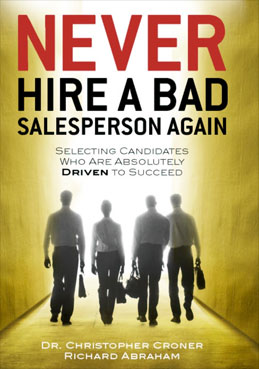 Learn more about how our products can help you build your Dream Sales Team:
Learn more about how our products can help you build your Dream Sales Team:
DriveTest™ for Sales Candidates
Production Builder© for Sales Teams
And pick up a copy of our book: Never Hire A Bad Salesperson Again